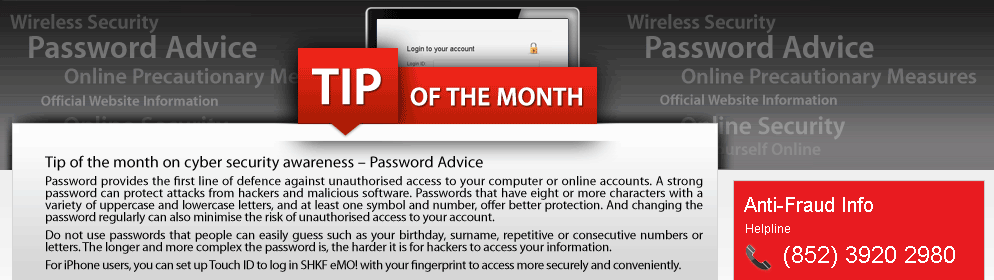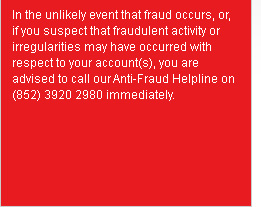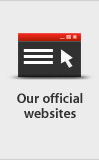Safeguard your mobile devices that you may use to access our website or mobile app.
Do not store sensitive information such as your account number, username and password on your mobile devices.
Avoid sharing your mobile devices with others. Use your own devices to login.
If you lose your mobile device, you should reset your login password and review your account transaction history through our web platform. If there are any suspicious transactions, please contact our Customer Service Hotline and report to us immediately.
Ensure your mobile device security settings are configured correctly, eg setting up auto-lock and password protection.
Log off your online session after use.
Always keep your mobile device's operating system and security patches up-to-date.
When using Wi-Fi, ensure the wireless network is configured with proper security settings, eg WPA encryption.
Do not use any tampered device, eg rooted or jailbroken, to login our website or mobile app.
Do not download programmes or apps from untrusted sources.
Always type SHKF's website address, ie www.shkf.com/emo in the address bar of the browser for download links of SHKF eMO! or install it from official application stores. |